How do I register as an employer on NSW North Coast Jobs
As a new internet job board people are asking “how do I register as an employer on NSW North Coast Jobs” and you know what, its very easy.
Following we will show exactly how it works.
- Click on the Register button on the NSW North Coast Jobs home page
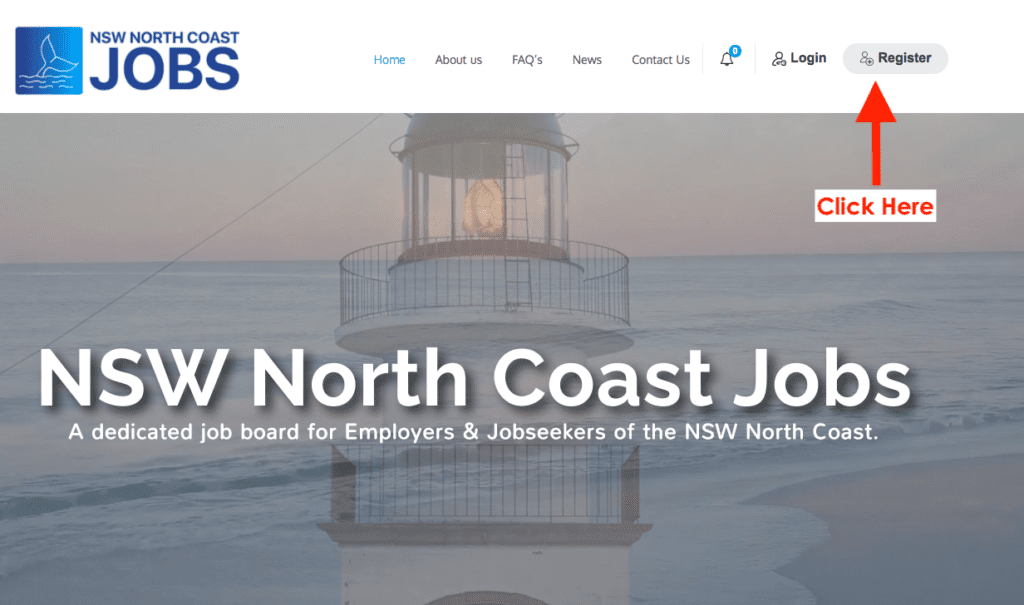
2. You will then see a pop up on your screen that looks something like this. Click on the Employer button.
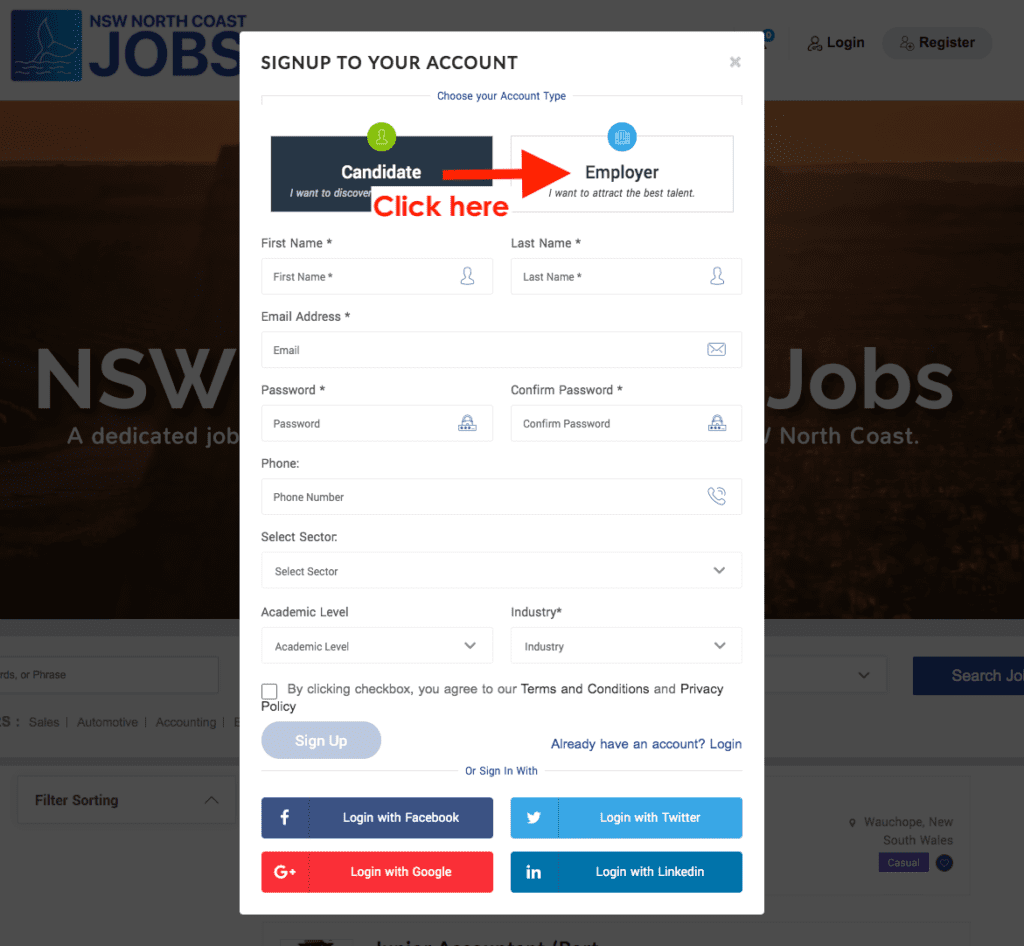
3. Complete all the details in the form. This is the only time you have to do this.
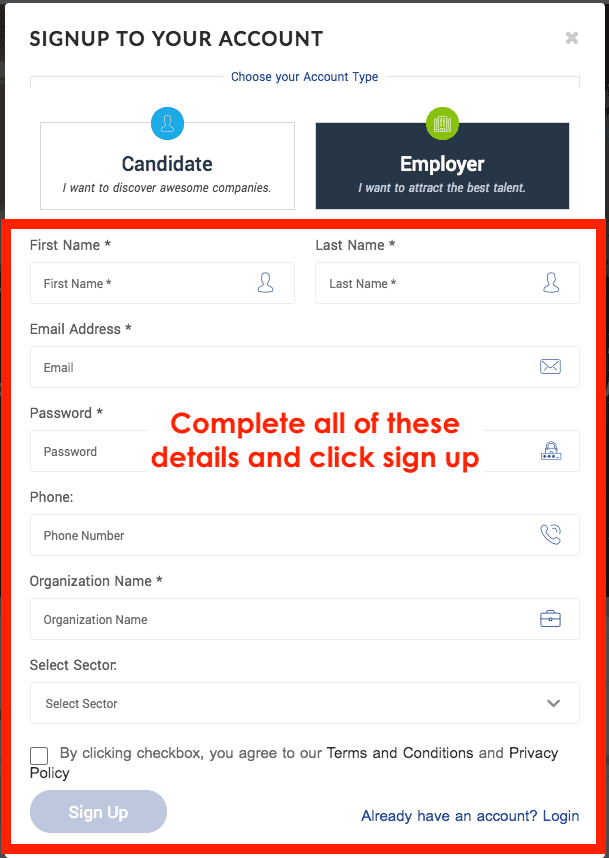
4. Once you have completed this and clicked the submit button, you will see the next pop up. This is where you insert an activation code that has just been sent to the email you use in the registration process. This is our way of making sure you are not a bot trying to strip jobs out of the system.
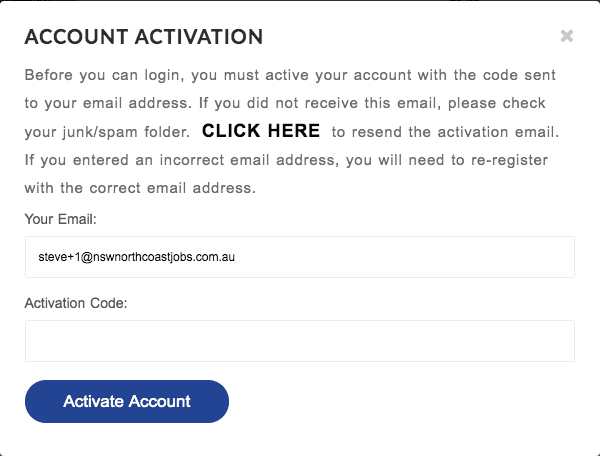
Your email will look something like this. You can either copy the code and past it into the pop up or click the activation link – both will work.
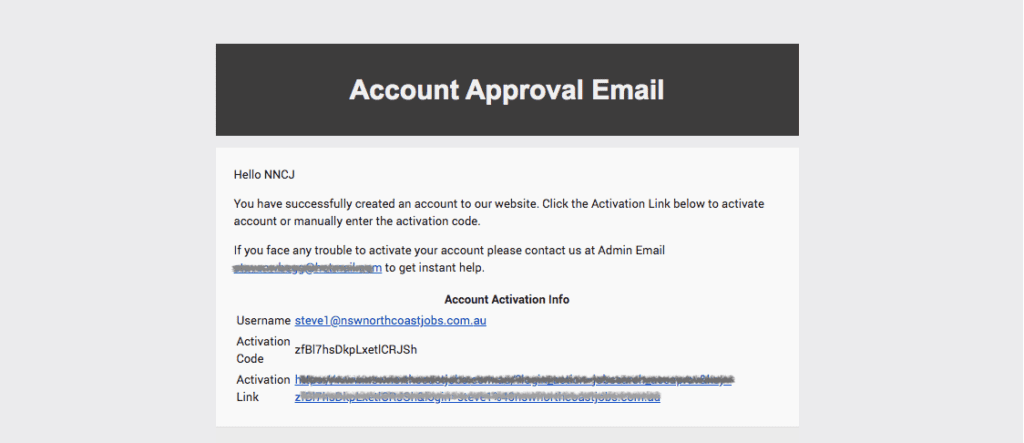
Once this is complete you will be taken straight to your profile page which will look like this.
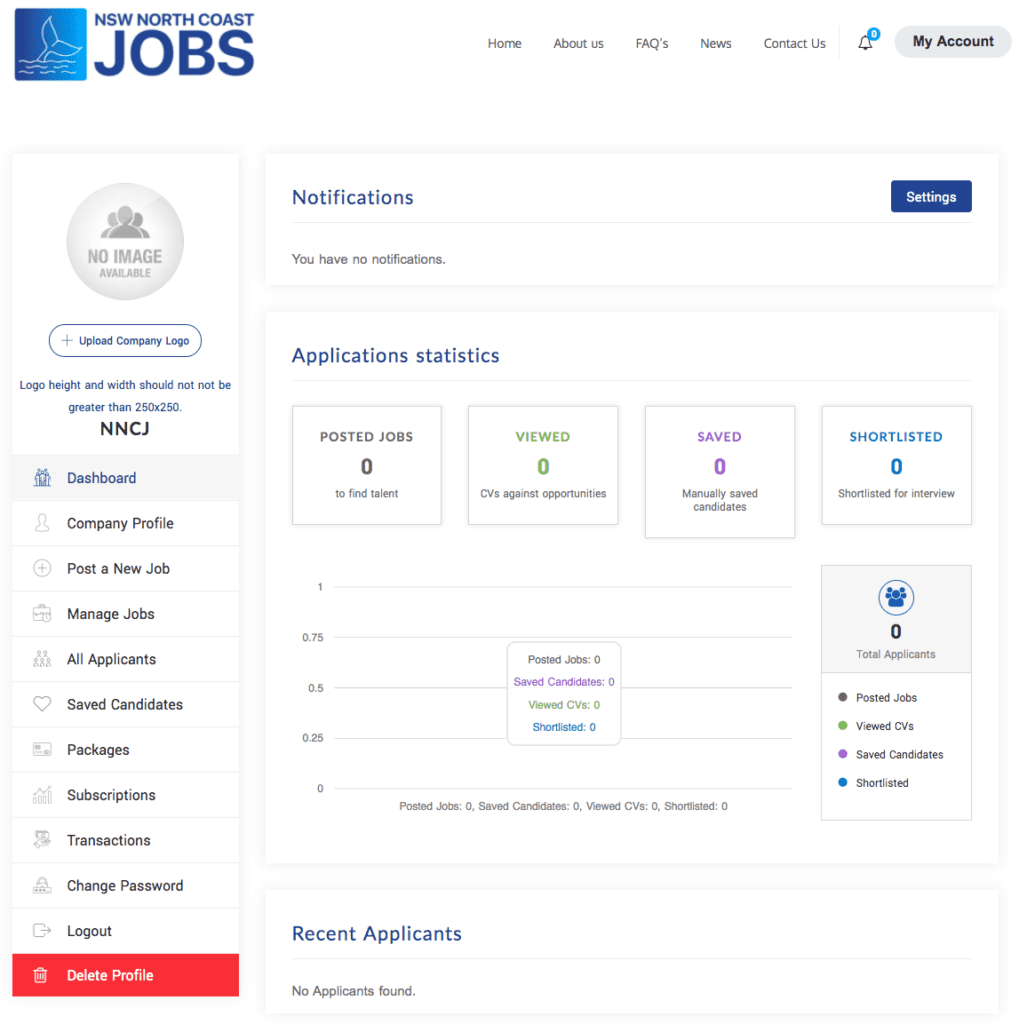
There is a lot you should to complete your profile because this at a later date will be shown to prospective candidates and as we know, finding the right person is very much a sales process.
Hope this helps. If you would like any more information check out our FAQ section by clicking here and if that doesn’t help, contact us at help@nswnorthcoastjobs.com.au
Steve Begg is the person behind NSW North Coast Jobs and is a resident in the Port Macquarie area on the NSW Mid North Coast. With over 30 yrs experience in the recruitment industry Steve is dedicated to bringing Employers and Jobseekers together.


